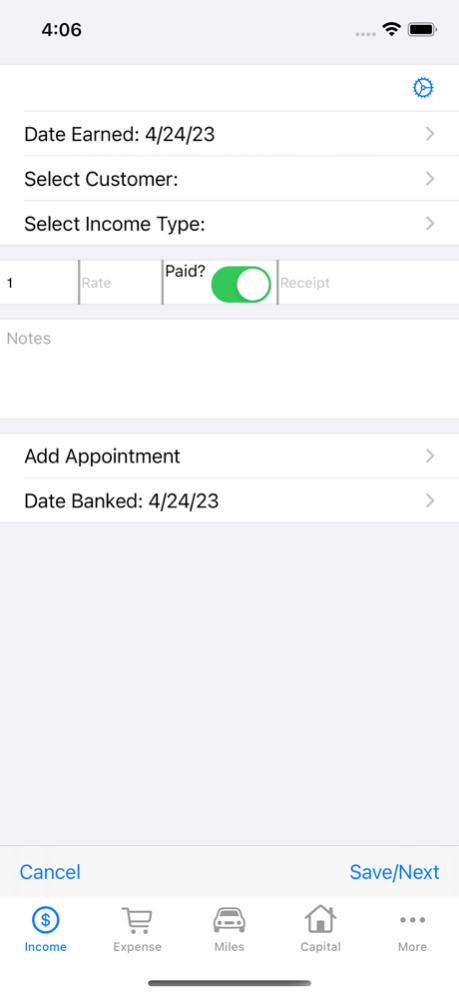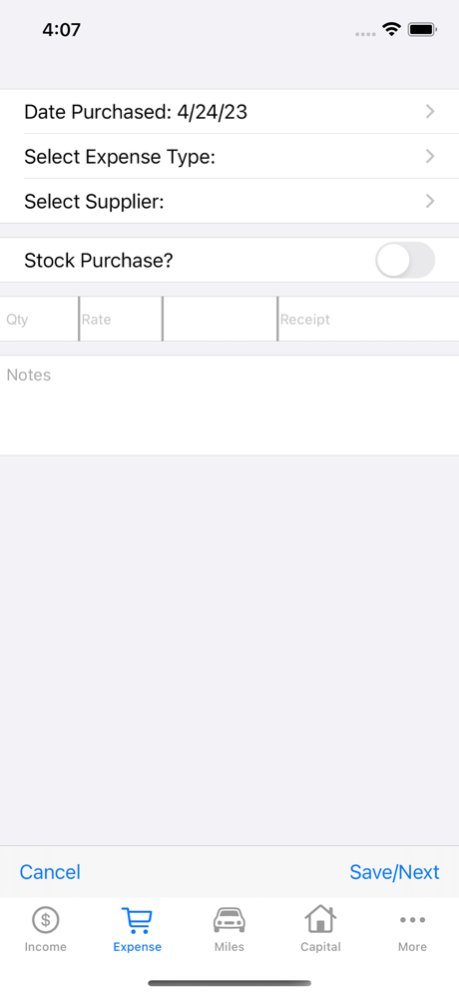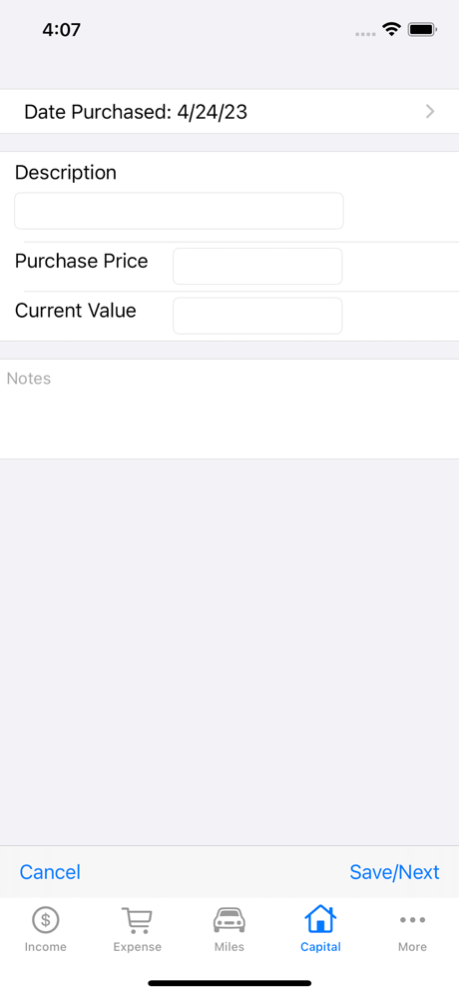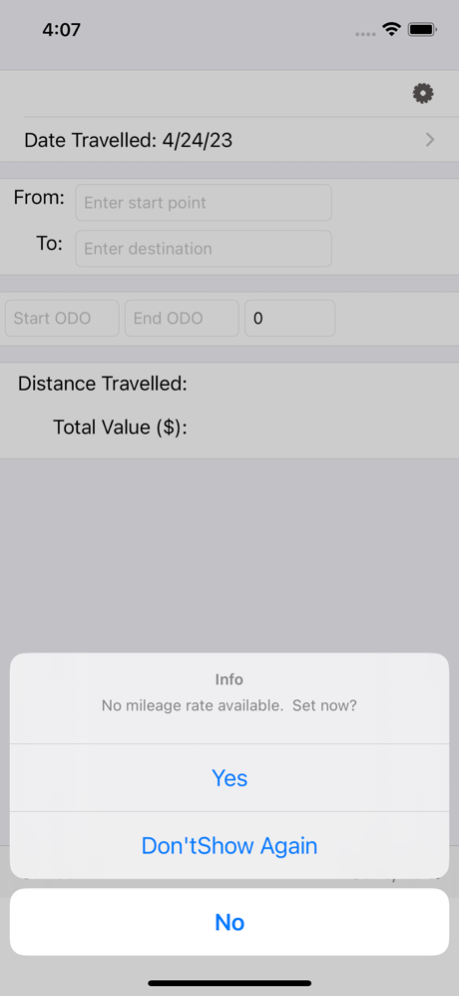Simple BK 1.75
Continue to app
Paid Version
Publisher Description
This simple bookkeeping app allows you to record income, expenses, stock purchases, mileage and basic information about capital purchases. With the emphasis on recording income and outgoings quickly and easily, Simple BK will automatically complete many fields for you saving typing effort, but you can easily override the values provided when necessary. Simple BK can use your Contacts as Customer and Supplier lists, further reducing the need to type in data; or if you prefer you can store customer and supplier details within the app.
Data can be exported to a spreadsheet or other similar software for further analysis and a number of reports are available to help you manage your money. The App is best suited to lone traders.
This free version has full functionality, but there is a limit on the number of records that can be saved; so why not try before you buy!
You can upgrade to the unrestricted version via an in-app purchase (keeping any information entered in to this version) once you are satisfied that Simple BK meets your bookkeeping needs.
Apr 24, 2023
Version 1.75
Bug fix to in-app purchase.
About Simple BK
Simple BK is a paid app for iOS published in the Accounting & Finance list of apps, part of Business.
The company that develops Simple BK is MikeJL. The latest version released by its developer is 1.75.
To install Simple BK on your iOS device, just click the green Continue To App button above to start the installation process. The app is listed on our website since 2023-04-24 and was downloaded 0 times. We have already checked if the download link is safe, however for your own protection we recommend that you scan the downloaded app with your antivirus. Your antivirus may detect the Simple BK as malware if the download link is broken.
How to install Simple BK on your iOS device:
- Click on the Continue To App button on our website. This will redirect you to the App Store.
- Once the Simple BK is shown in the iTunes listing of your iOS device, you can start its download and installation. Tap on the GET button to the right of the app to start downloading it.
- If you are not logged-in the iOS appstore app, you'll be prompted for your your Apple ID and/or password.
- After Simple BK is downloaded, you'll see an INSTALL button to the right. Tap on it to start the actual installation of the iOS app.
- Once installation is finished you can tap on the OPEN button to start it. Its icon will also be added to your device home screen.